Making sure the contact email for your domain registration is up to date is critical. You’ll need access to it if:
- you lose your registration login password and need to recover it.
- you want to be notified of the domain’s renewal date.
- you want to be able to transfer the domain to someone else or to another registrar.
In order to check what email address is on file, you have a couple of options:
- Use one of many online WHOIS tools, which show all available information about a domain name; whois.domaintools.com has a nice interface. However if you have Privacy turned on, your information will not be visible publicly.
- Log in to your domain registrar and check.
Of course, to get into your domain registrar, you’ll need your username and password, and if you’ve lost your password, you’ll have to hope the email address on file is working. If it’s not, get in touch with your Registrar – they’ll have a manual procedure for recovering access to your account.
Once you’ve logged into your domain registrar, look for a link to manage the Registrant information. Here’s an example from the GoDaddy domain management interface:
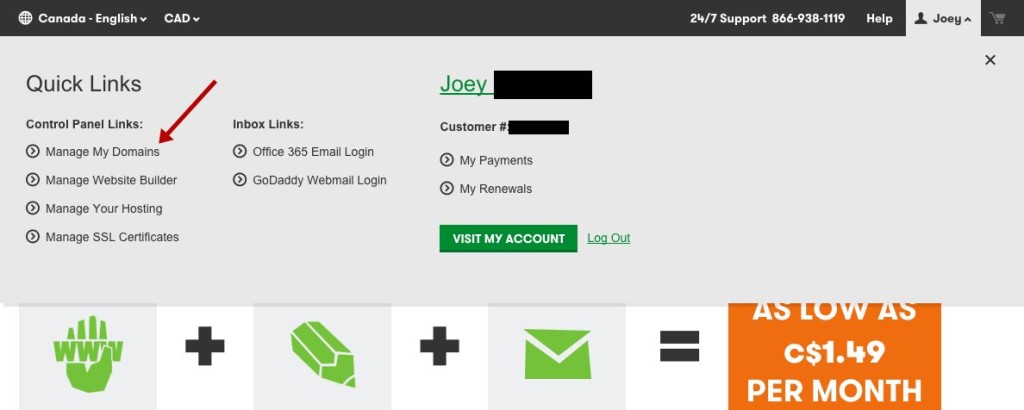
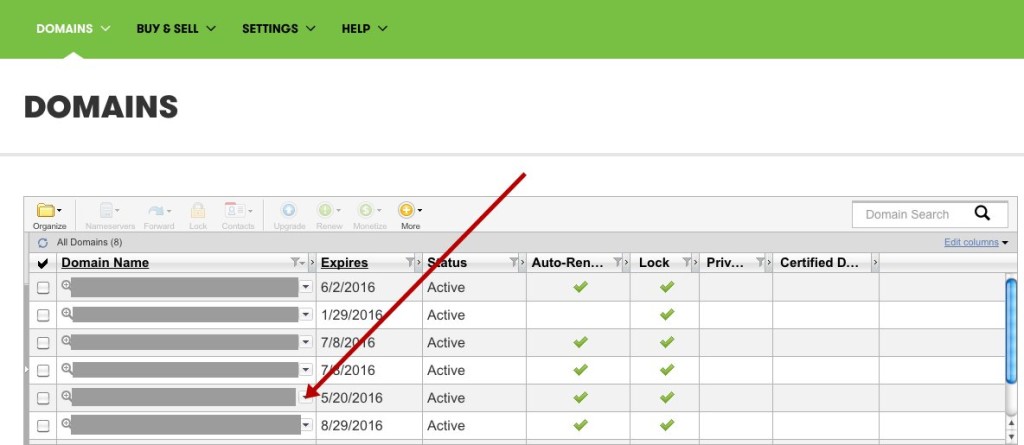
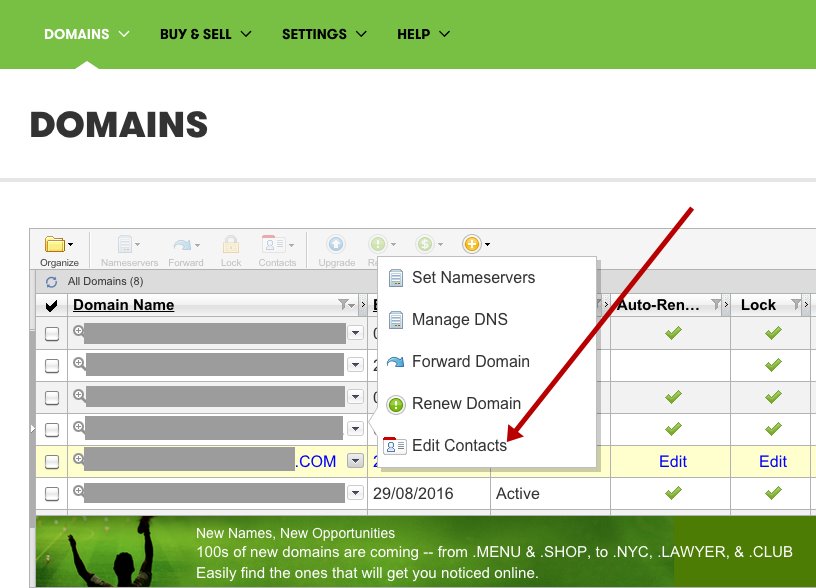
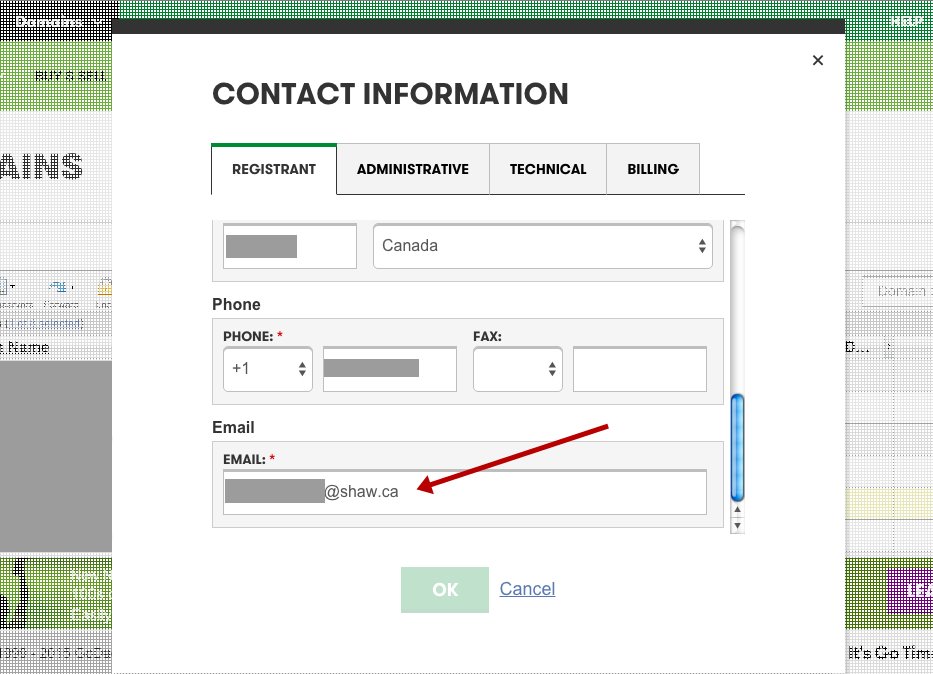
And here’s an example from the Enom domain management interface:
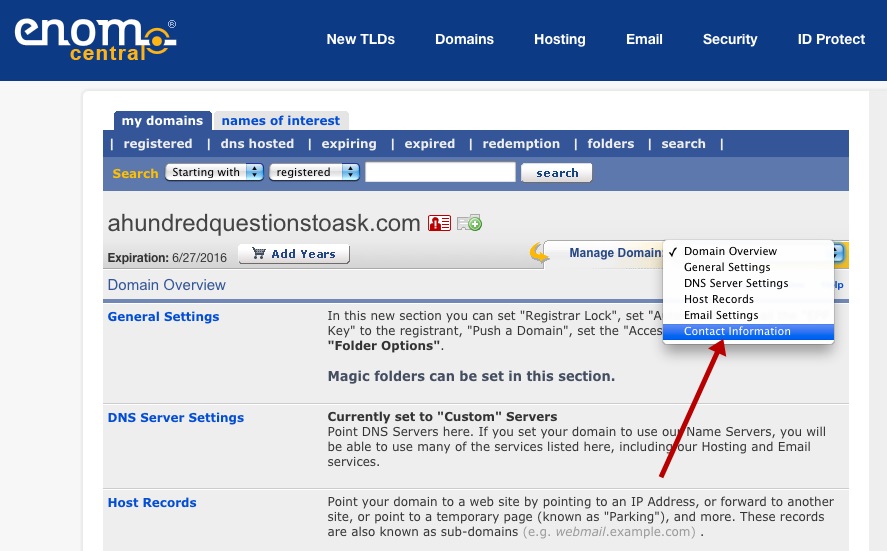
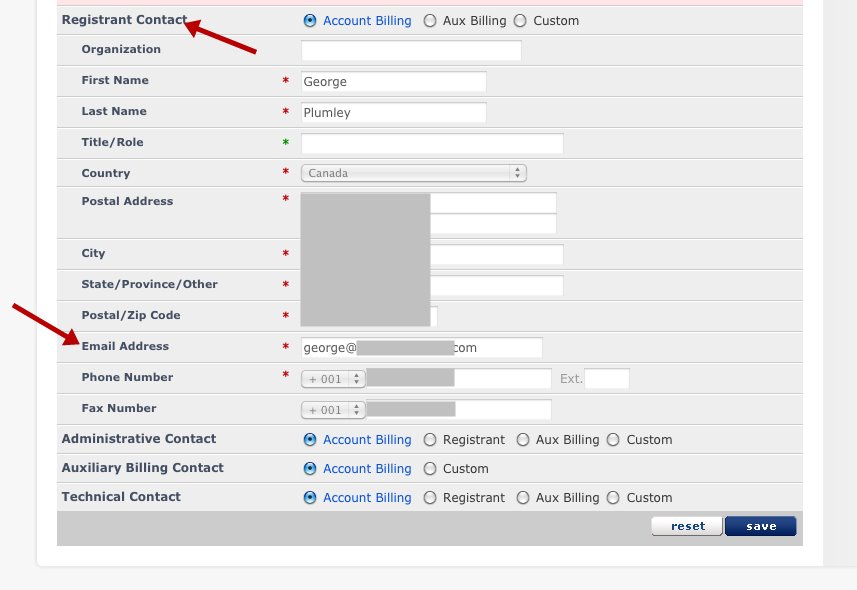
What's Your Take?