 Got some holiday-related articles from past years just sitting in your blog archives? Most likely they’re still relevant, so it’s time to dust them off and promote anew!
Got some holiday-related articles from past years just sitting in your blog archives? Most likely they’re still relevant, so it’s time to dust them off and promote anew!
Here are two ways you can do it in WordPress:
- A special Holiday menu in your sidebar
- A special Holiday section of your main menu
If you’re using another content management system, there are likely similar methods for promoting older content.
Remember to remove these special menus after the holidays are over.
Holiday Sidebar Menu
Step 1 – On the Appearance -> Menus screen, create a new menu
Step 2 – If Posts are not visible on the menu screen, use Screen Options to reveal them
Step 3 – Check the box beside each of the posts you want to promote
Step 4 – When you’re ready, click Add to Menu
Step 5 – Arrange the posts in the order you want them on the menu (since we’re using this menu on a sidebar, don’t check any boxes under Theme Locations)
Step 6 – Click Save Menu
Step 7 – On the Appearance -> Widgets screen, click the Custom Menu widget
Step 8 – Click on the Widget Area where you want to place the menu (in this case Main Sidebar)
Step 9 – Click Add Widget
Step 10 – When the Custom Menu opens in the Widget Area, give it a title (I’m calling this Holiday Tips)
Step 11 – Choose the correct menu from the drop-down of available menus
Step 12 – Click Save
Step 13 – Check to see how your menu looks on the site
BONUS – Keep the menu you’ve made and use it again next year, adding any new holiday items to it at that point.
TIP – If you want to dress things up, leave off the widget title, make up a holiday graphic with the title in it, and place that in a text or image widget just above the menu.
Holiday Tab On Your Main Menu
Instead of having a menu of holiday tips in the sidebar, another option, if you have the room, is to create a tab on your main menu.
Step 1 – Create a Custom Link with the name you want on the menu tab (in this case, Holiday Tips)
Step 2 – Add your posts to the menu and drag them to the right, just below the custom link, turning them into sub-items. (Remember to Save Menu when you’re done!)
Step 3 – Check how it’s looking on the main menu.
TIP – You can shorten the names of long posts by using the Navigation Label for each menu item
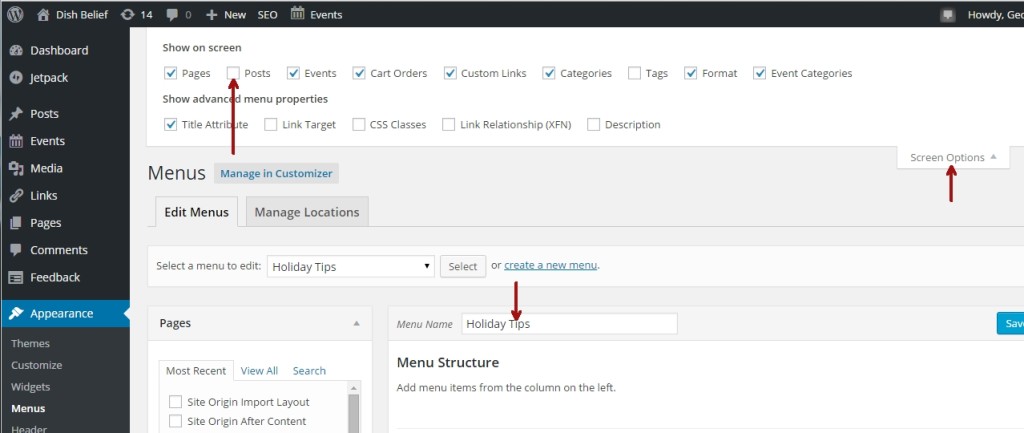
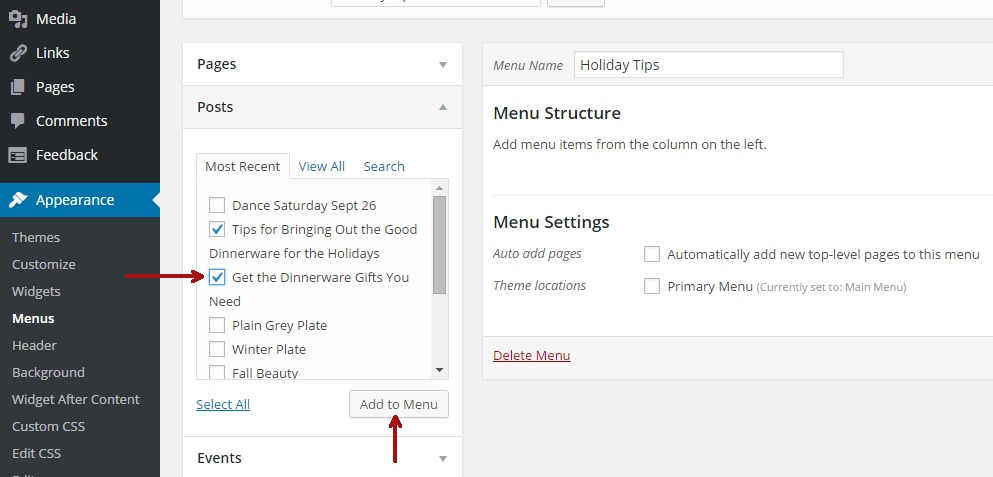
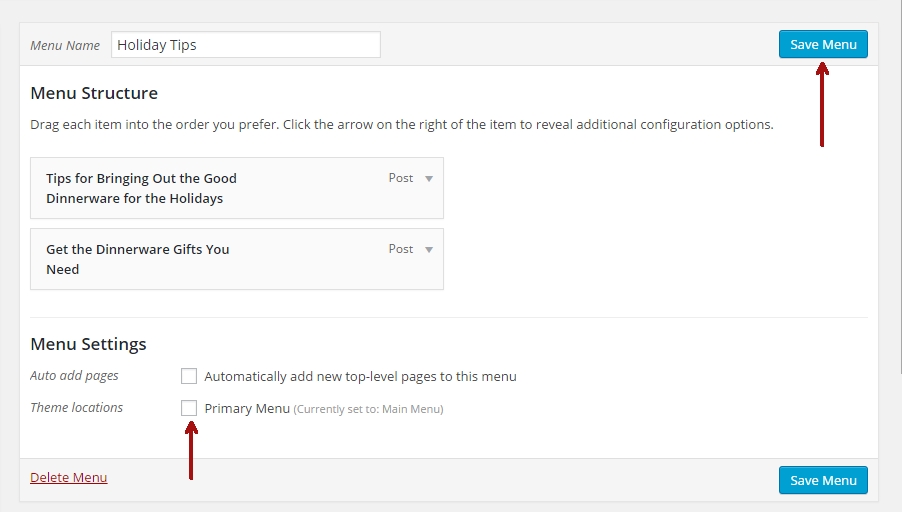
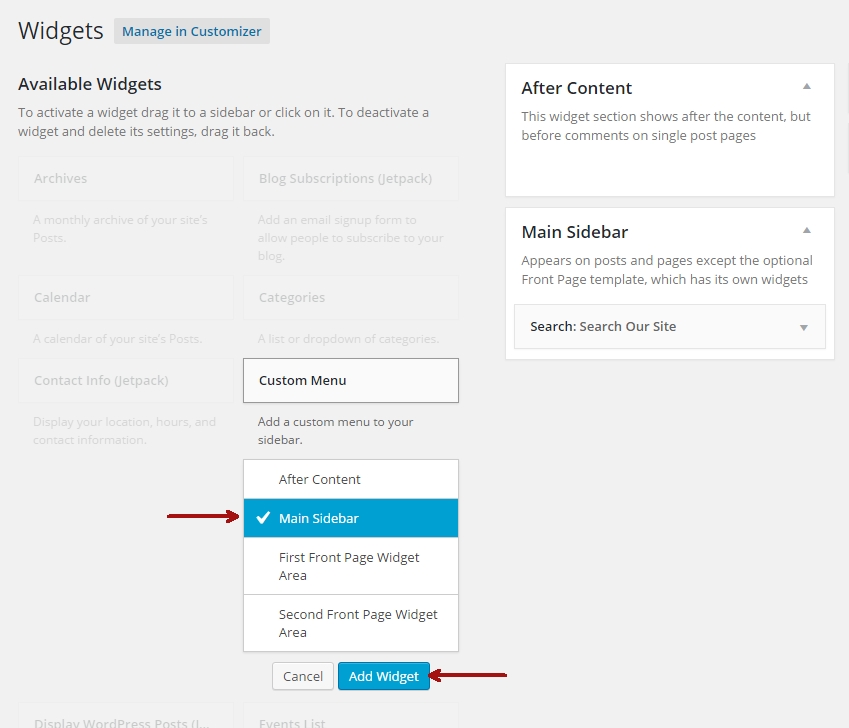
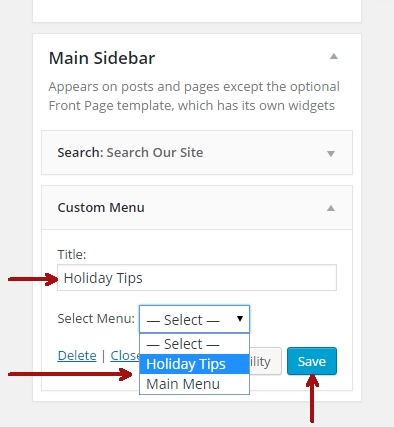
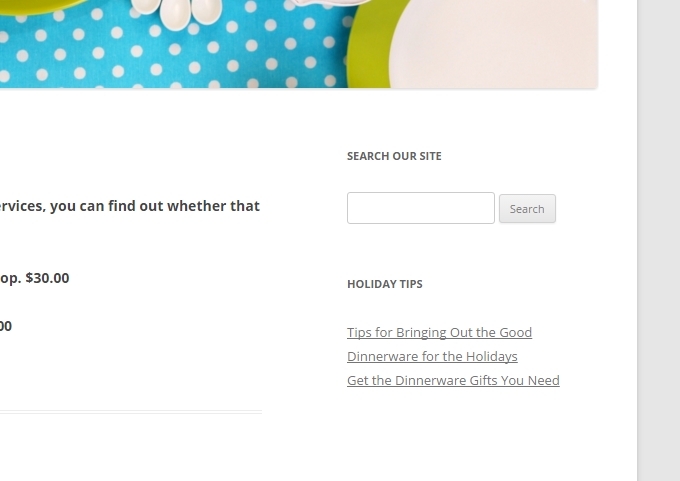
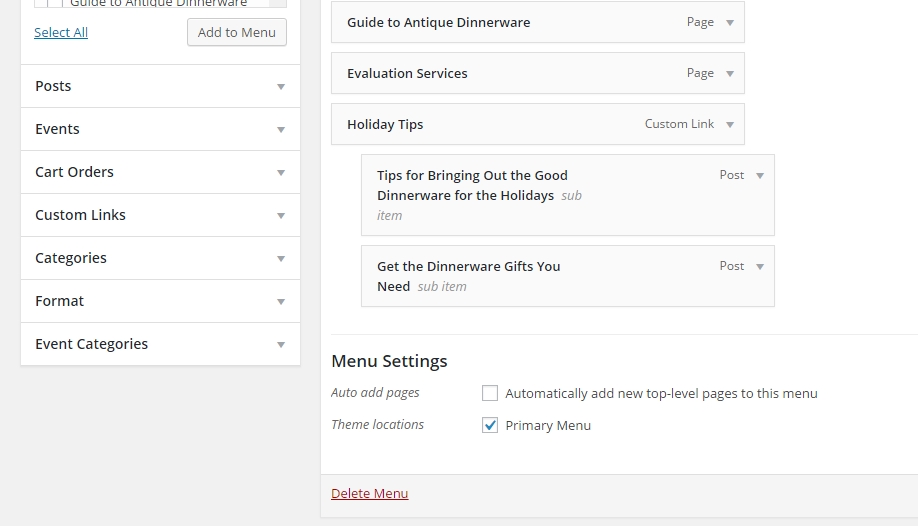
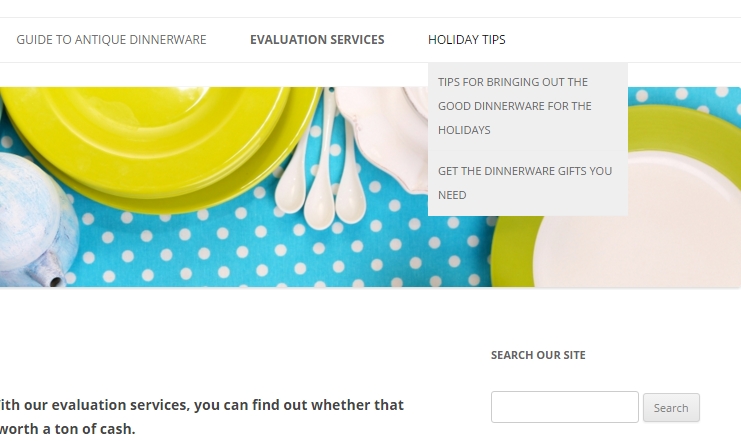
What's Your Take?