 A See How Support member forwarded an email to me the other day, asking if it’s a scam. Her boss uses the airline it purported to be from and had recently booked a trip. As we went through the email together, I showed her how mousing over links is the quickest way to spot a scammer, in particular one that’s trying to get you click on a link that could put malware on your system or whatever. This is known as phishing.
A See How Support member forwarded an email to me the other day, asking if it’s a scam. Her boss uses the airline it purported to be from and had recently booked a trip. As we went through the email together, I showed her how mousing over links is the quickest way to spot a scammer, in particular one that’s trying to get you click on a link that could put malware on your system or whatever. This is known as phishing.
In the email below, if you moused over the From email address at the top, the link address (which shows in the bottom left of your browser window) was exactly what it said, and the link to aircanada.com showed it went to aircanada.com.
But when you mouseover the address in the red box, notice the actual address in the lower left hand of the window – there’s your nasty link!
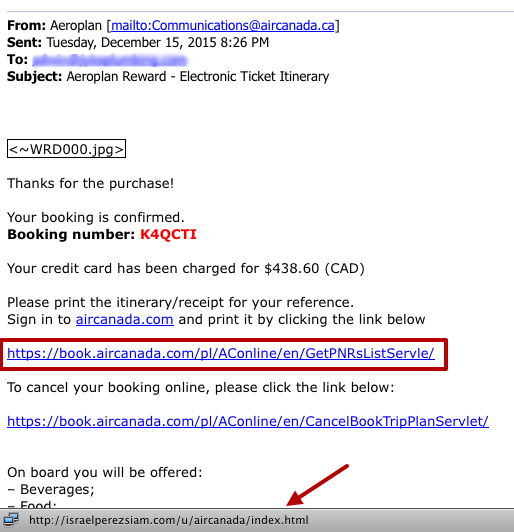
Time to mark this email as junk or spam or whatever your program calls it. But more importantly, you have a simple-to-remember rule if there’s the least little doubt about an email’s legitimacy:
Before clicking on anything, check the actual link address first.
What's Your Take?