The tweet about your website’s newest article has done very well and you see the spike in traffic on Google Analytics. But a year from now, are you going to remember what that spike was about? Probably not. Which is why you should use Google Analytics annotations.
This very handy feature allows you to make notes of up to 160 characters and pin them to a particular date on your Analytics timeline.
You can see your annotations as tiny dialogue bubbles along the bottom of the timeline.

To view the annotations or add a new one, click on the tiny arrow button at the center of the timeline. This drops down a display of your existing annotations.
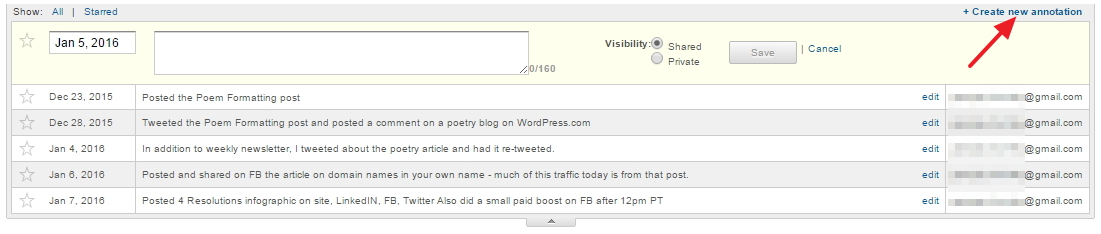
At the top right is the Create new annotation link, and it reveals a section where you can put the date, the 160 character notation, and determine whether it can be viewed by anyone authorized to see your stats, or just you.
Existing annotations can be edited if you find you have information to add at a later date. You can also mark annotations with the star symbol, allowing you to view only the most important notations.
It’s important that you make useful notes. For example, noting the time of day that you first placed an advertisement or made a Tweet, or the exact url where you posted a guest article. This allows you to better track how you were able to influence the statistics you’re seeing.
Think of annotations as another way of tracking goals and events.
And if you want to see all your annotations at one time, and be able to sort them, edit them or even add new ones, you can do that in the Admin area of Google Analytics:
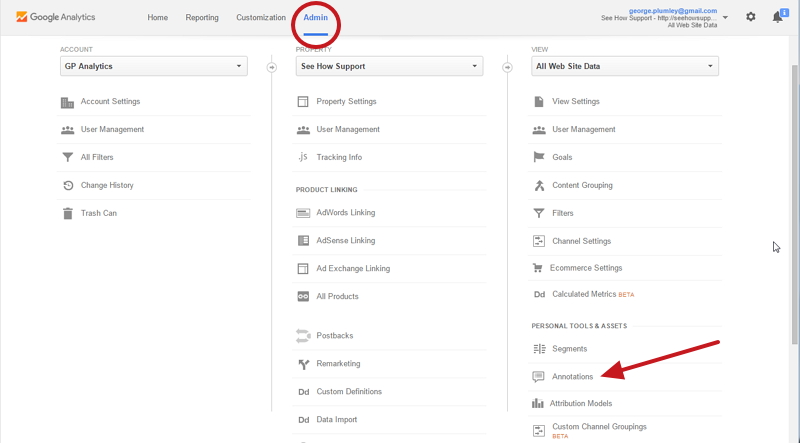
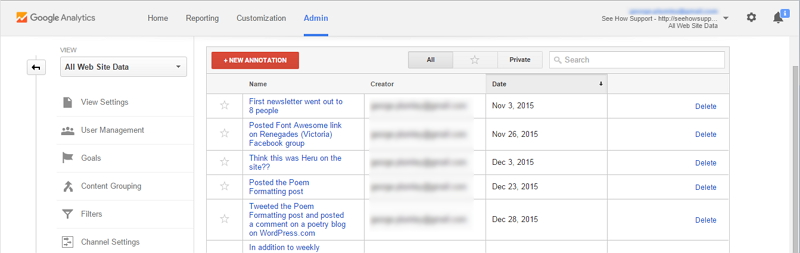
What's Your Take?