When you’re viewing listings of posts, pages, and other items in the WordPress administration area, the default is to show 20 per page. As you add more and more content, however, going through pages and pages of listings becomes inefficient. In this example there are 17 pages of media listings:
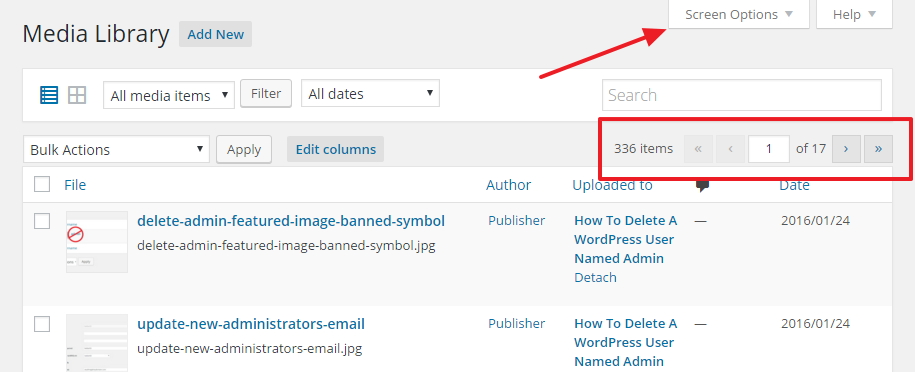
Using the Screen Options tab at the top right, however, you can control how many items are displayed on any one page.
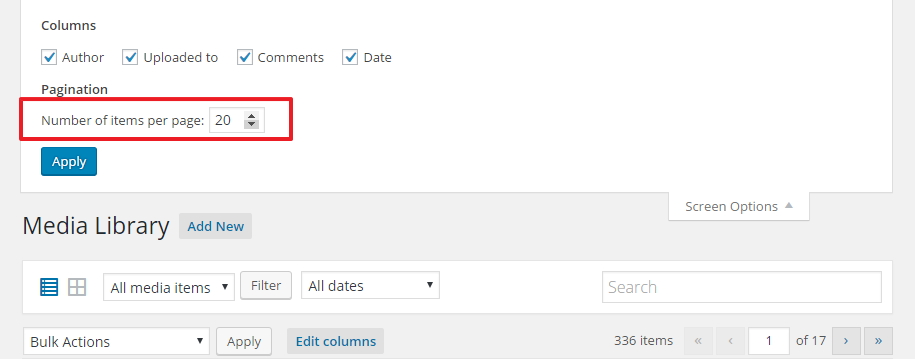
I typically set this number to 200, which means I can process two hundred items at one time. For example, I might want to add a large number of posts to a new category I’ve created. By having 200 posts on one screen, this task becomes very easy.
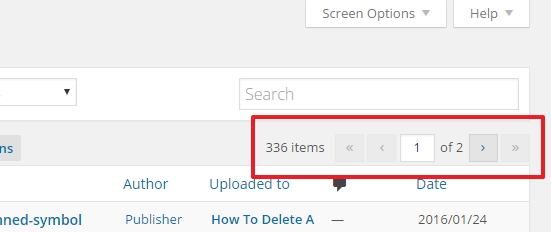
You can set different amounts for different screens, using the Screen Options function. And WordPress remembers your setting for the future, so you only have to change it once.
I wouldn’t recommend going very much higher than 200 listings at a time. Depending on your server settings, you can run into time out errors. These listings pages are really a giant form, and each piece of information is a form field. If you’re trying to process several hundred form items at one time, the server may not be able to handle it.
What's Your Take?