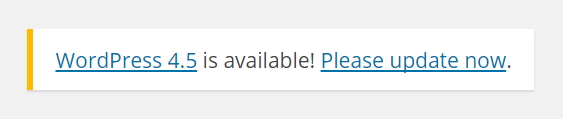
There are two common reactions when self-hosted WordPress users see a message like that:
- They do nothing, wondering if the update will break something, yet worrying that something bad will happen because they’re not updating.
- They just hit the button and assume all will be well (hopefully they did a backup first!).
In both cases, these users need to arm themselves with information first.
I’ll show you how in a moment, but first let’s be clear about the different kinds of updates for self-hosted WordPress sites. There are two: major (like 4.3 to 4.4) and minor (like 4.4.1 to 4.4.2).
By default and on most servers, the minor updates have happened automatically since 2013 (version 3.7). The idea behind automatic updates for minor releases is that they often include security patches and waiting for users to apply the updates is not worth the risk. And since minor releases rarely contain changes that might break plugins or themes, it’s safe to apply the updates automatically.
Major updates, on the other hand, often involve changes to WordPress that require plugins and themes to make changes in their code. Since plugins and themes do not currently update automatically by default, it’s better to keep major updates manual, so that users can backup everything, update WordPress and then update all plugins and themes.
NOTE: There are a lot of possible exceptions to what I’ve just described. There are plugins that can both disable automatic updates and/or enable automatic updates for major releases. Also, some hosting companies will do auto-updating of major releases (sometimes without telling you), while others have server settings that prevent automatic updating of minor releases.
But how do you know if you should update to a major WordPress release?
The key is to enter “read this first” into the forum search at WordPress.org:
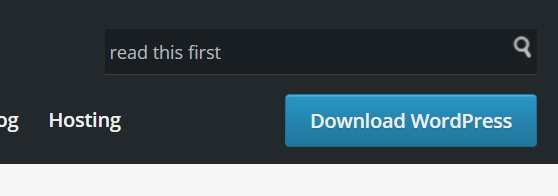
Forum moderators have always set up a forum post listing all known issues with a particular update, and lately they’ve been consistently naming those posts as READ THIS FIRST. In this post you can find out details about problems people may be having with an update, particular plugins or themes that may be affected, and most importantly, what to do about it.
So when you see an update notice for WordPress, don’t ignore it and don’t rush in. Get some information first, and then decide whether to go ahead (making sure you backup first!).
Some people like to wait for the first minor release of a new WordPress, the idea being that some of those additional kinks that weren’t caught during the exhaustive testing process get fixed (remember, WordPress runs tens of millions of websites, and catching all problems before releasing is simply impossible).
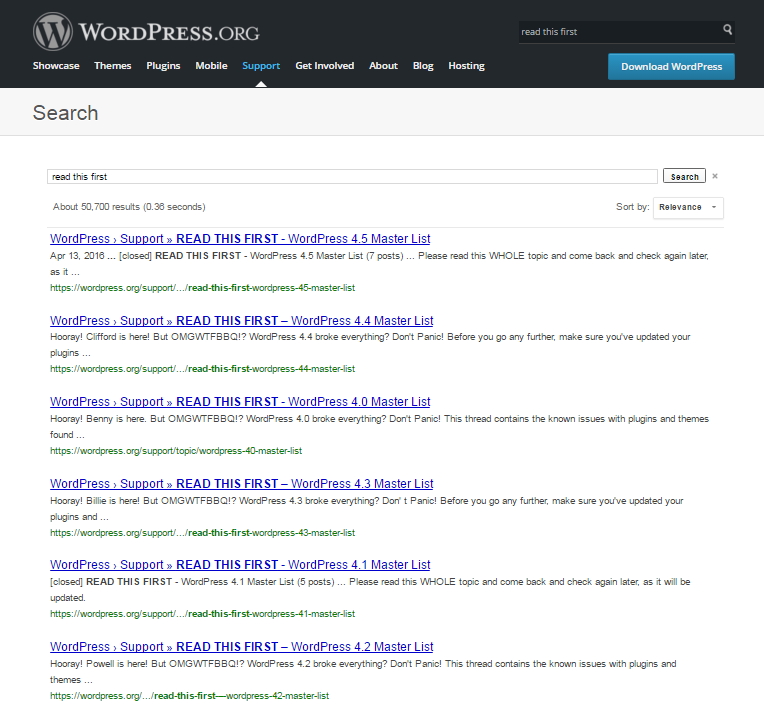
What's Your Take?