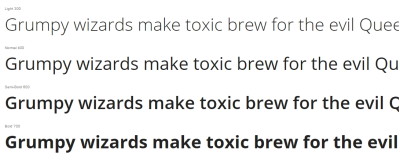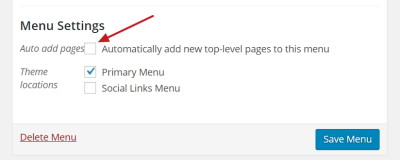When a person dies, we like to remember what they did in their lives, and this can be a source of writing ideas for your site. Whether it’s someone generally famous or someone well known in your business or simply someone you knew, the key is to find a memory that relates to something important to your […]
Have Google Analytics Reports Emailed To You
So, you have Google Analytics on your site. Good, but do you regularly log in and check your visitor statistics? Me neither. Instead of forgetting to go to your stats, why not have them come to you? On any Google Analytics report there’s an Email link which will automatically email you that report on a schedule of your choosing – […]
Dealing With Long Page Titles On WordPress Menus
Long page titles can be important to help visitors and search engines clearly understand (as well as be intrigued by) what your page is about. But they take up a lot of space on your navigation bar! The WordPress menu system makes it simple to have the best of both worlds, with something called navigation labels. […]
Don’t Accidently Remove Links
In the computing world, sometimes an X means “close a window” and sometimes it means “remove this.” And sometimes I forget which is which. As of WordPress 4.3 when you click a link in the content editor, you get a little popup toolbar like this: Sometimes when I’m in a hurry, I click the big X at the end […]
Does Your Site Need a Sitemap?
Most small business websites do not need a sitemap. As the name suggests, a sitemap (or site map) lists all the pages on your website, but there are two different kinds: XML Sitemaps These are specially-structured files used by search engines and other robots to better understand the content of and the relationship between pages on […]
Designing Your Website’s Favicon For Browsers
In another article I talked about the importance of a browser favicon for your business’s identity and branding. Here I look at some design considerations when creating a favicon for your website. The key is to take into account the small size – a mere 16 x 16 pixels – and the square proportions. That means, […]
Why An Administrator May Not Be Able To Add Or Delete Plugins
If you’re an administrator for a self-hosted WordPress site, normally you have the power to add whatever plugins you want – or delete any that are installed. But if your Plugins screen and menu provide no links to add or delete plugins, as in this screenshot, the reason is: you’re part of a WordPress multisite installation. WordPress […]
Making Website Text Easy To Read – Font Weight
In this installment of my series about the readability of website text I take a look at font weight. The weight of a font determines the thickness of the lines in the text. Bold text has a heavier weight than normal text, so it looks thicker and darker. CSS or cascading style sheets for websites use a font-weight scale […]
Why Your Website Needs A Favicon
A favicon is a small graphic used to identify a website. It’s most often used in browser tabs and address bars or on mobile device home screens. What makes favicons important is that they provide quick identification of and branding for your website/business. The term favicon is short for favorite icon. Favourites is a term used […]
Why Doesn’t A New Page Show Up On My WordPress Menu?
When you publish a new page in WordPress, it does not automatically display on any menus you’ve created, unless this box is checked in the settings for a particular menu: By default, WordPress leaves the auto-add box unchecked.
How To Add Sub-Menu Items In WordPress
There are two ways to put sub-menu items on your WordPress navigation: using the menus screen and using the customizer function. Using the Appearance -> Menus Screen First, make sure the sub-menu item is below the menu item that’s going to be its parent – in this case the parent will be Holiday Tips: Now you […]
- « Previous Page
- 1
- …
- 4
- 5
- 6
- 7
- 8
- …
- 12
- Next Page »