Never direct link or hotlink to media on another site without getting permission or at least giving written credit and a link back to their site.
 Direct linking or hotlinking is when your site uses the full URL of images, video, or audio on another site. In other words, the media is not being loaded from your server, but from the other site’s server. While copying the file without permission and running it from your server would constitute copyright infringement or even stealing, linking to the file on its original server does not. However, you are using that other server’s bandwidth to run the file, and that’s definitely not fair to the owner unless you have their permission.
Direct linking or hotlinking is when your site uses the full URL of images, video, or audio on another site. In other words, the media is not being loaded from your server, but from the other site’s server. While copying the file without permission and running it from your server would constitute copyright infringement or even stealing, linking to the file on its original server does not. However, you are using that other server’s bandwidth to run the file, and that’s definitely not fair to the owner unless you have their permission.
Some people argue that by placing media on the internet and not implementing anti-hotlinking security, you’re leaving it open to others to directly link to your media. Without getting into a debate on that point, I think there’s at least the expectation that if others are going to direct link to your media files, they’re getting the value of those files on their site and should be expected you to give credit and link back. Hence my rule of thumb above.
When would you want to hotlink to someone else’s images or other media? Here are a few scenarios:
- An image from a post on another site, about which you’re writing a summary or commentary
- A manufacturer’s images for products you sell
- Images from a site for something you’re promoting, like an event, or a destination
- Images from sponsors or companies/organizations you’re listing
Ok, so you’ve got permission to link directly or you’ve given appropriate credit, but here’s the danger of legal hotlinking:
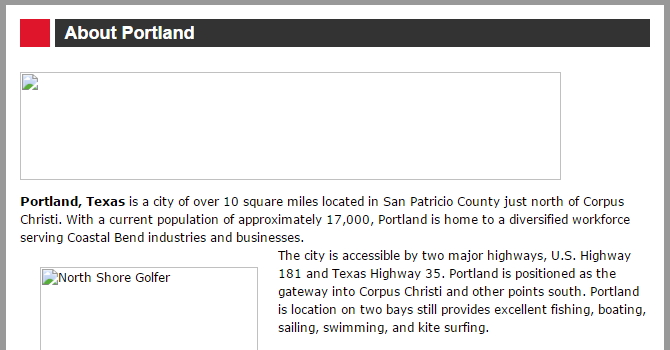
If the external site removes the image or changes its URL, you’re left with broken links. Unless you’re regularly checking your site or have a broken link checking mechanism (like using Google Search Console), the missing images could go unnoticed for a long time – and broken images just look amateurish.
Instead of getting permission to hotlink, ask if you can download the image and place it on your site. If not, make sure you’ve got an easy way of checking for broken links.
What's Your Take?