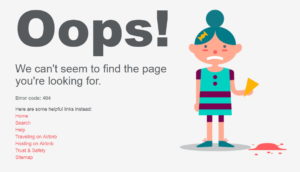 It’s annoying to get a broken link when you’re looking for something online. So make sure your site doesn’t have any.
It’s annoying to get a broken link when you’re looking for something online. So make sure your site doesn’t have any.
Sometimes you’ll happen to spot a broken link when you’re checking through your site – which you do, at least once a month, right? But more likely you need to use a link checker.
The online link checker I use is: brokenlinkcheck.com
You simply enter the URL of your website, fill in the captcha field, and keep the default setting of Report distinct broken links only – it’s much faster that way. Then click the Find broken links now! button.
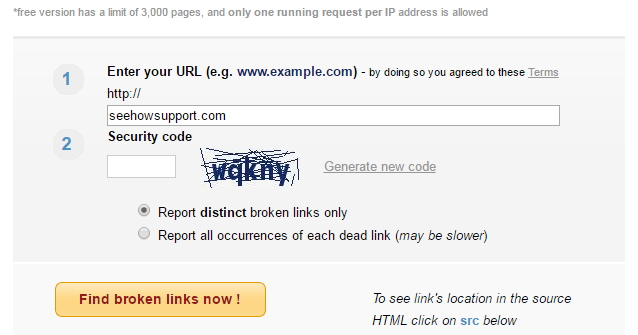
While there is a limit of 500 pages for this free version, that will do for most small websites, although as you can see below, the checker process 640 pages on my site.
The checking process takes a while, and at the end you’re presented with a list of broken links:
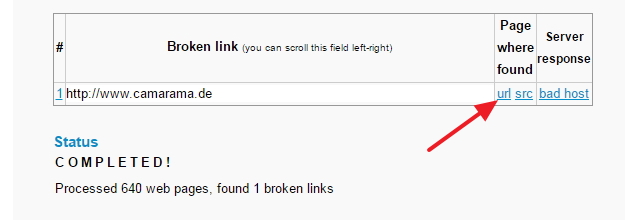
The key with link checkers is to know where the broken link is, so you can fix it. Here you’re given two options: URL (which takes you to the page on your site) or SRC (which displays the exact point in the code where the link is)
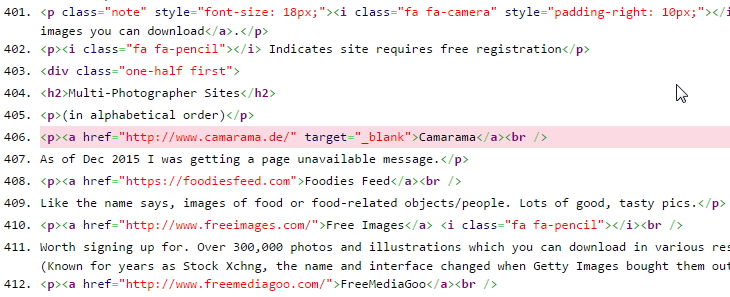
Most of the time, I just mouseover the URL link and check my browser status bar to see what page has the problem.
Of course you may have used the same link several times on your site, and because we chose Distinct links, we’re not going to see all instances. That can be a reason for choosing the slower All Instances listing.
If you use WordPress, there’s an excellent Broken Link Checker plugin.
Another way of checking for broken links is to use Google Search Console. It reports all instances of broken links found during the indexing process. But it only reports on broken links to pages on your site – it doesn’t look at broken external links.
What's Your Take?