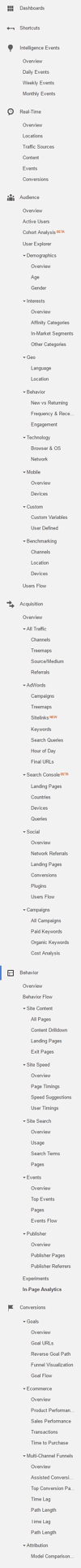 There are over 100 reports available in Google Analytics – this graphic shows you the complete list as of June 2016, if you were to open up every section of the left hand menu.
There are over 100 reports available in Google Analytics – this graphic shows you the complete list as of June 2016, if you were to open up every section of the left hand menu.
The problem a lot of us have is remembering where a particular report is located in this gigantic menu, most of which is collapsed by default. Fortunately, there’s a shortcut – literally.
You’ll find the Shortcuts area near the top of the left hand menu:
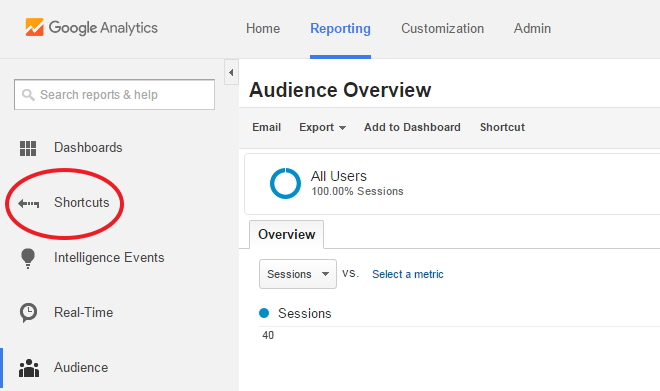
For any report you want to quickly access, simply add a shortcut. You do that with the Shortcut link at at the top of any screen:
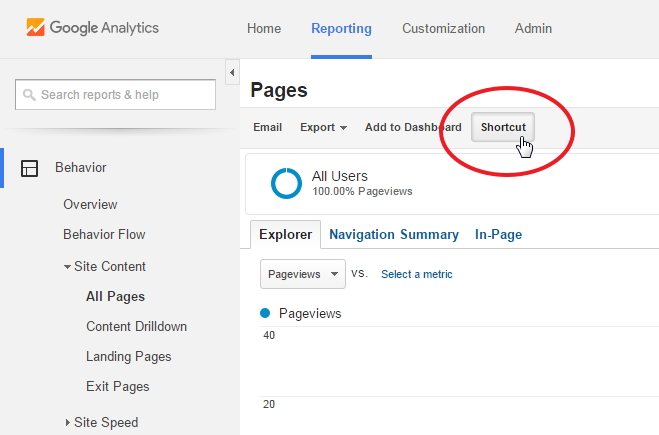
This link will popup a window, allowing you to name the shortcut any way you want (this is particularly useful if the report you want to save has been customized by you with a Segment or certain Dimensions of data):
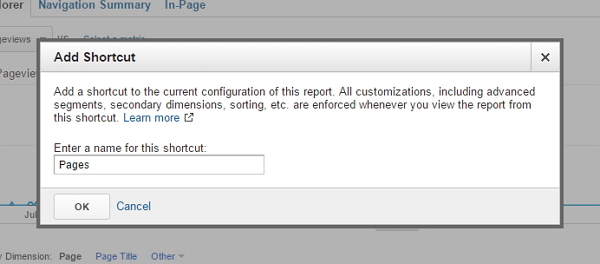
After you name the Shortcut and click OK, it will appear in the Shortcuts area:
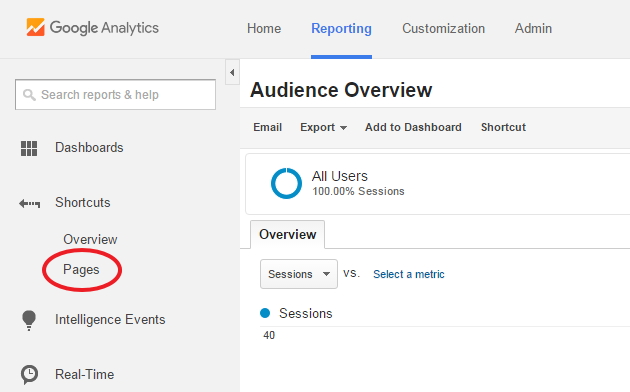
Now you don’t have to hunt through all those drop-down menus for your most important reports!
What's Your Take?