Knowing which social media platforms are sending you traffic is vital to your social media marketing, so here’s how to find those basic stats using Google Analytics.
Because we want to know where visitors are coming from, you’ll be looking under Aquisition in the side menu of Google Analytics. You’ll see a section called Social, and under that, Overview.
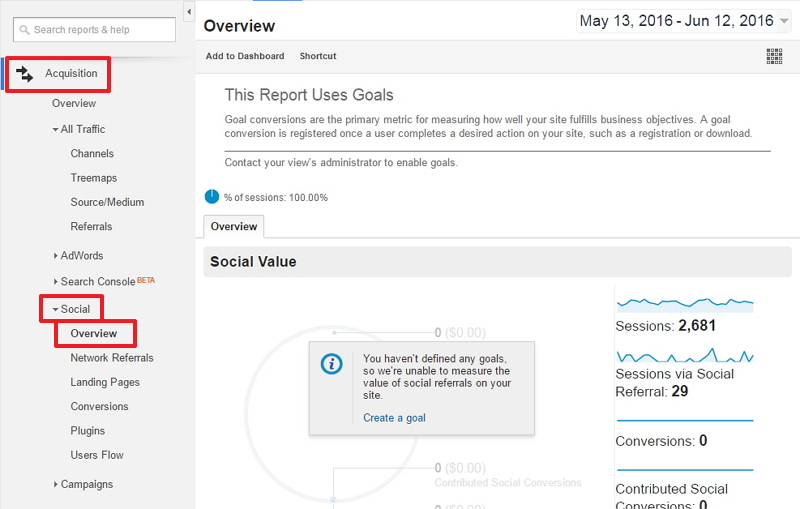
But, unless you’ve defined at least one Goal, you’ll be disappointed. Goals are important, but let’s leave that for another article.
Click instead on Network Referrals. This is where you get a breakdown of which social networks visitors came from:
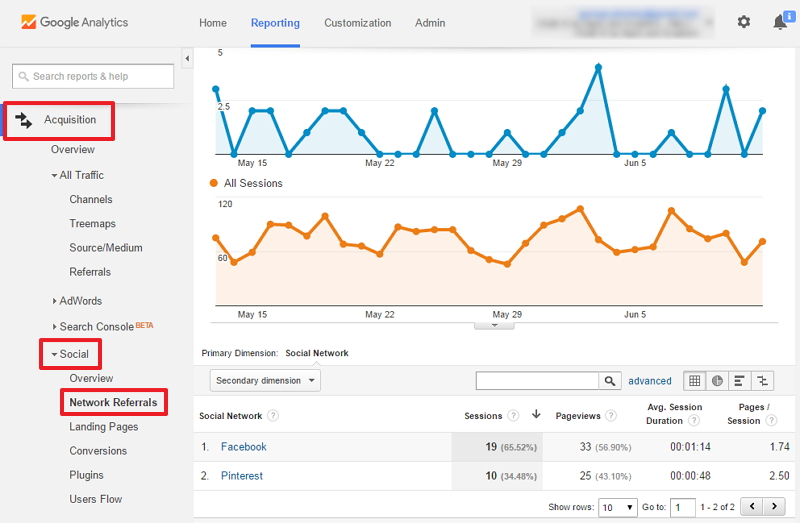
Don’t worry about the two graphs at the top. The first is all social traffic and the second is total traffic.
The important data is in the columns of the table.
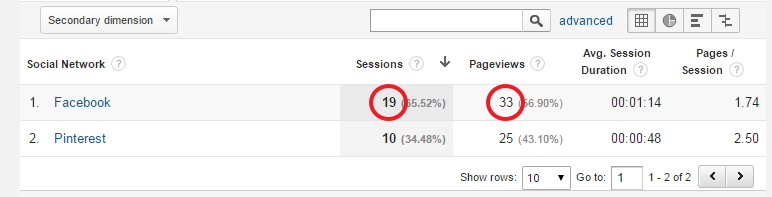
Obviously you’re interested in the number of sessions for each social network – in this case more people are coming from Facebook. Were you expecting more or less? Is it more or less than Facebook sessions from an equivalent time period last year? Is this difference between Facebook and Pinterest similar to what it was, say, three months ago?
But it’s not just how many people are getting to your site: what are they doing when they get there? By comparing the number of Facebook sessions with the number of pages that were viewed during those sessions, we can see that people are looking around the site. And the average time spent on the site also points to some reasonable engagement – in other words, they’re not leaving the site immediately after arriving.
Engagement is a good thing, but notice a possible difference in engagement between Facebook referrals and Pinterest referrals. People from Pinterest are looking at more pages on average, but not staying as long – what does that mean? The stats aren’t going to answer questions like this, but it gives you something to think about when you look at stats next month or quarter or whatever.
That’s an important point to remember: this is just a small period of time with not very many sessions to go on. You need to be looking at trends over time and large numbers of visitors. The goal here is to get you in the habit of looking at numbers and thinking about what they can tell you.
I mentioned earlier about understanding what people are doing once they get to your site. If you click on the link for each social network, you can see which pages were viewed by those people. You’ll want to look for any trends in that regard. For example, do most of the people from Facebook visit one page in particular? Were you directing them there or did they find it after arriving at your site? And how does that compare with the people from Pinterest?
Then of course, you want to step back and look at these stats in comparison to your social media marketing efforts. Maybe you’ve been putting a lot of time into Twitter during the period of these stats, yet no one has come from there. Or maybe Pinterest was your focus with hardly any time on Facebook. These stats would suggest that it could be worth diverting some of your time from Pinterest to Facebook.
What's Your Take?