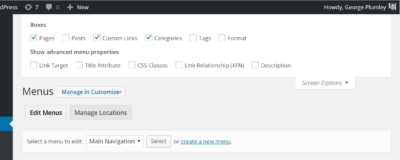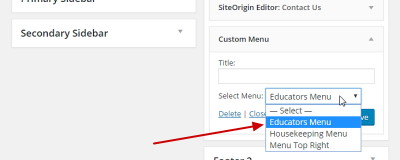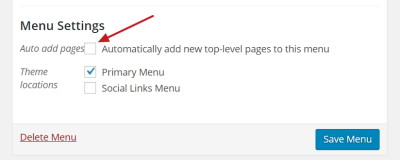Knowing what possible menu items you have available is important, but depending on where you’re editing menus, those items may not be obvious. Editing from Appearance -> Menus On the desktop Menus screen, possible menu items are on the left, while in mobile mode they’re the first section as you scroll down.
Adding Menus To Widget Areas
WordPress menus are not just for your main navigation. You can add any menu to any widget area by using the custom menu widget:
Dealing With Long Page Titles On WordPress Menus
Long page titles can be important to help visitors and search engines clearly understand (as well as be intrigued by) what your page is about. But they take up a lot of space on your navigation bar! The WordPress menu system makes it simple to have the best of both worlds, with something called navigation labels. […]
Why Doesn’t A New Page Show Up On My WordPress Menu?
When you publish a new page in WordPress, it does not automatically display on any menus you’ve created, unless this box is checked in the settings for a particular menu: By default, WordPress leaves the auto-add box unchecked.
Making Visitors Click Too Much?
Site speed is one factor that sends visitors running, but another is having to click too many times to get what they need. Check your site to make sure the good stuff isn’t more than a click away. Here are some situations to watch for: Unnecessary “entry” pages. These are pages with no navigation except […]