When people choose a username for WordPress, they often forget that it’s the default for displaying the author name (technically, WordPress displays the nickname, but the nickname defaults to the username).
So you end up with situations like this:
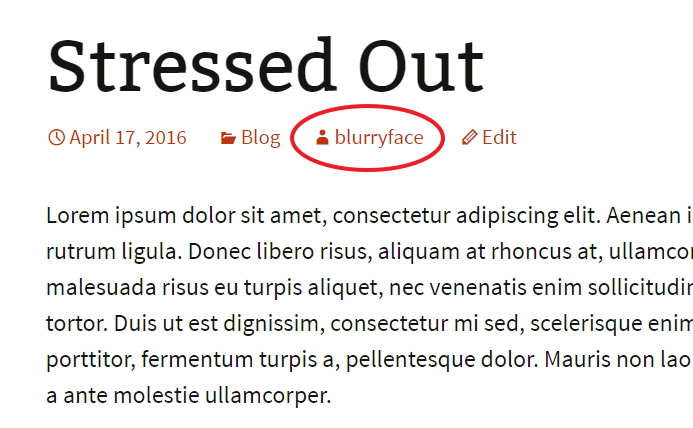
Now maybe you don’t mind your username showing up publicly, but in most cases it looks unprofessional or downright silly – and hey, we do care what people think.
Your username is also one half of your login for WordPress, so why would you want to broadcast that? But, contrary to what you might have heard, hiding your username using the technique below does not prevent hackers from finding it. If you mouseover any link to a WordPress author, you’ll see the username in the URL. This can be changed, but requires customized coding.
You can’t change your username (without creating a new account), but you can change how WordPress displays your author name.
Start by going to your profile page:
Then look for the Display name publicly as dropdown:
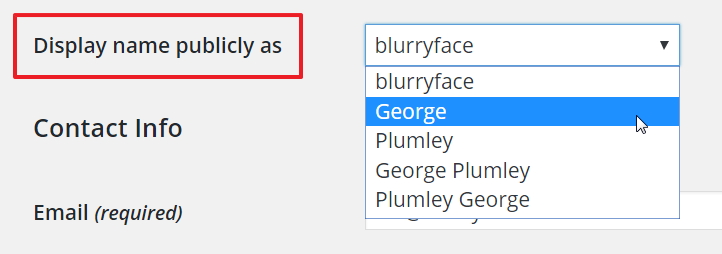
Now in order for these other options to show up, you have to fill in your First and Last name. And of course there’s Nickname too if you want something other than your own name or your username.
And that’s it. Any posts by you will now display the chosen version of your name.
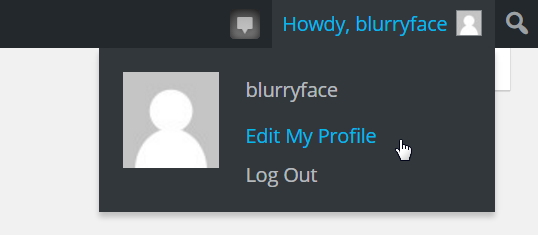
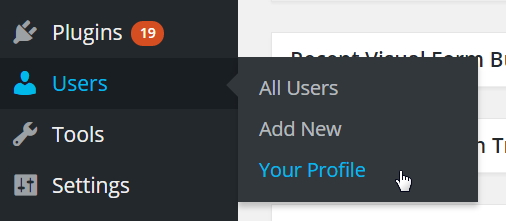
What's Your Take?