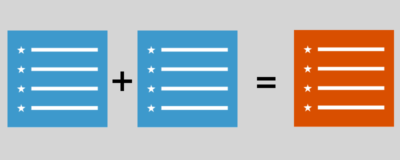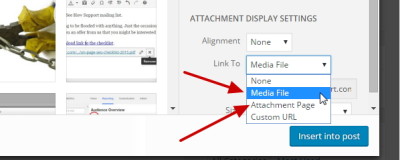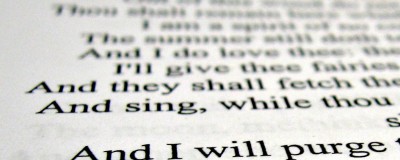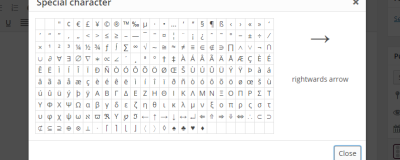If you have two lists on a WordPress Post or Page, and you need to join them to form a single list, here’s how to do it without re-writing everything. The Lists Are Near One Another If the two lists are close to one another in the text, you can go into Text mode, like this: […]
Click To Enlarge Images In WordPress
Clicking on a small image to see a larger version can be important to website visitors. And displaying the smaller image saves real estate and keeps the page loading fast. But in WordPress, the only built-in function for viewing larger images is to have the visitor taken to a new page or a new browser screen. You can […]
Don’t Accidently Remove Links
In the computing world, sometimes an X means “close a window” and sometimes it means “remove this.” And sometimes I forget which is which. As of WordPress 4.3 when you click a link in the content editor, you get a little popup toolbar like this: Sometimes when I’m in a hurry, I click the big X at the end […]
Add Your Own Thumbnail to YouTube or Other Videos
When you embed videos in WordPress the image that visitors see before playing the video is called the poster image or sometimes you hear people say the thumbnail. Often, that image isn’t very useful or interesting. The good news is, you can control the image even if the video is from YouTube or other third […]
How to Format Poems in WordPress
One of the tools of poetry is formatting text in special ways: indenting a line differently or spacing out words in new ways. However, being playful with text in the WordPress content editor and within the confines of plain HTML can be challenging. So poetry bloggers have had to get creative. Take a look at this poem by E. E. […]
Use Special Characters In The WordPress Visual Editor
Ever need the symbol for trademark or copyright, or ever wanted to throw in an omega symbol for no good reason? Ω Yes, exactly. Well, all you need to do is click this button of the visual editor’s second button bar: and you get this handy popup window with all kinds of special characters. Just click the one […]