If you have two lists on a WordPress Post or Page, and you need to join them to form a single list, here’s how to do it without re-writing everything.
The Lists Are Near One Another
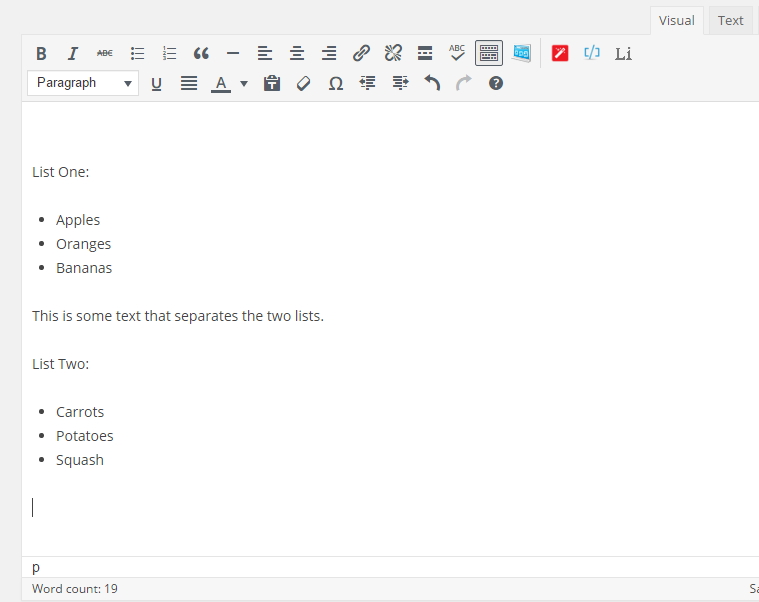
If the two lists are close to one another in the text, you can go into Text mode, like this:
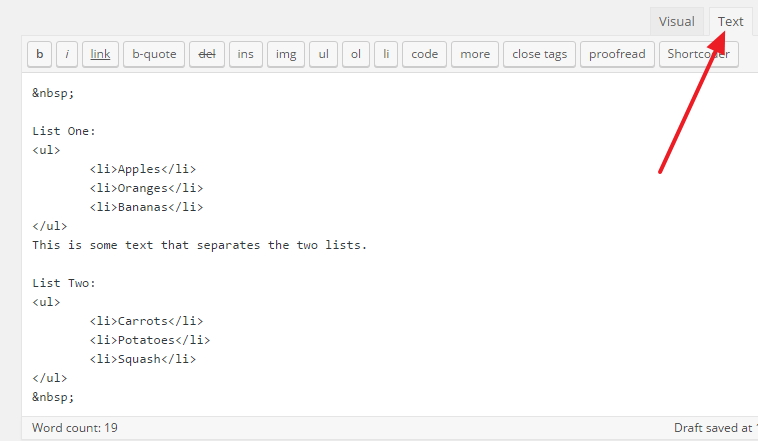
Assuming you don’t want the information between the two lists, look for the closing tag of the first list and the opening tag of the second and highlight that entire section, like this:
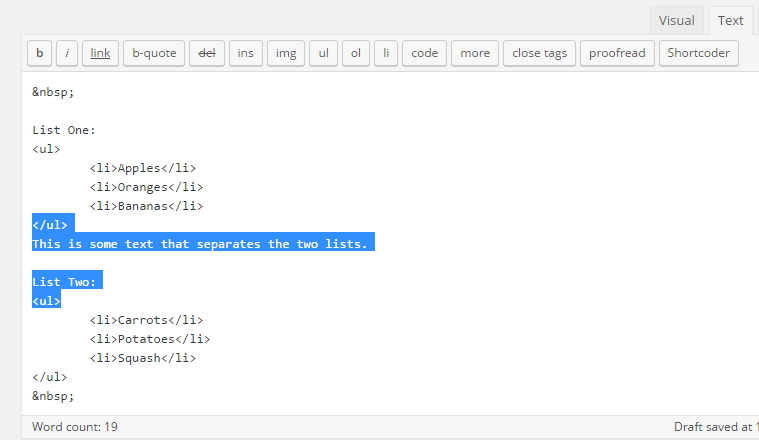
Then delete all that, so you’re left with this in Text mode:
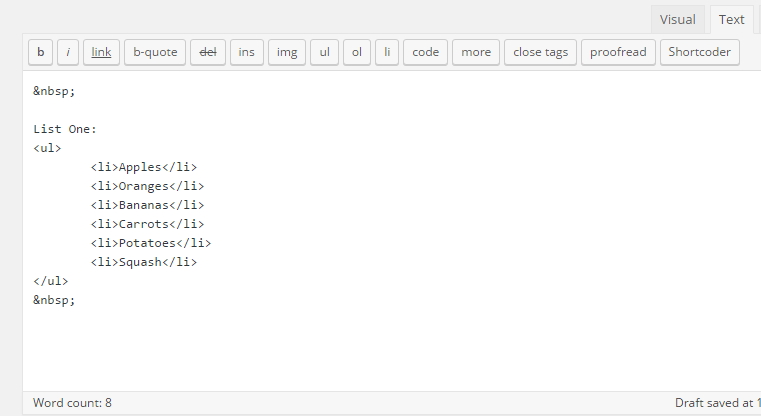
And now you have a single list:
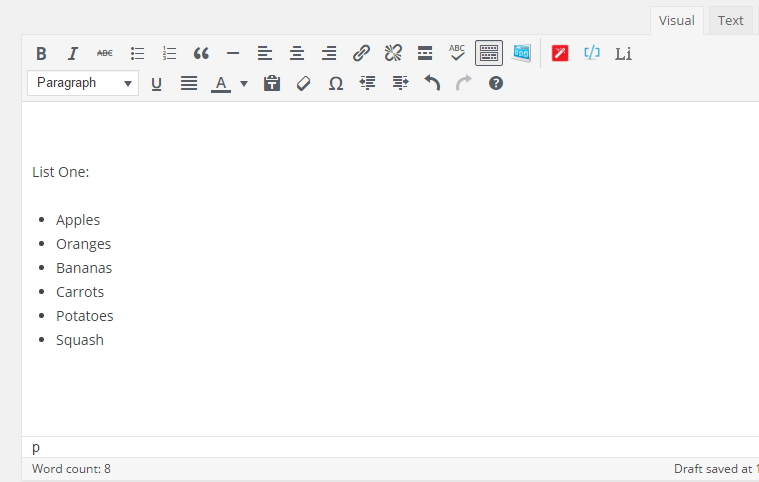
Your Lists Are Not Close Together
If your lists are far apart or even on separate pages, or you need to keep the material between the two lists, all you do is copy and paste the relevant list items, then delete the items/list you no longer need.
First, switch to Text mode and navigate to the list you don’t want anymore.
Then highlight only the list items – you don’t want the opening and closing list tags:
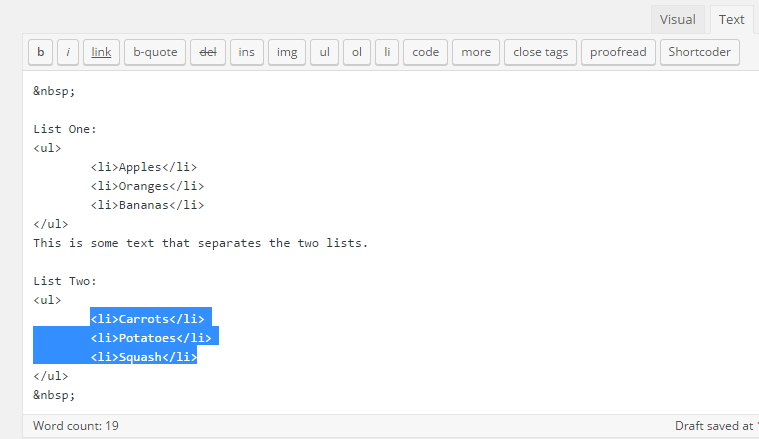
Notice that I’m including the opening and closing tags of each list item. If you don’t keep each list item surrounded by its tags, you’re going to break the list.
Now I copy and paste those list items into the list I’m keeping:
You could just cut and paste, but for safety I like to copy and paste, then, once I know it’s worked, I can go back and erase what I no longer need.
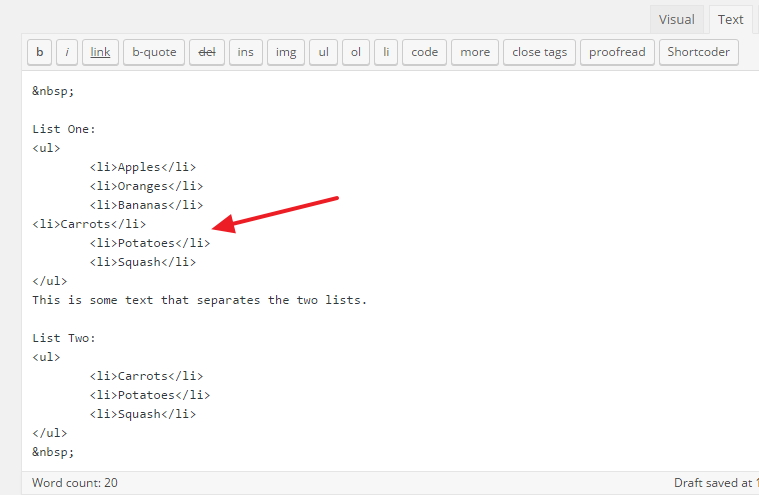
And now you’ve got a single list:
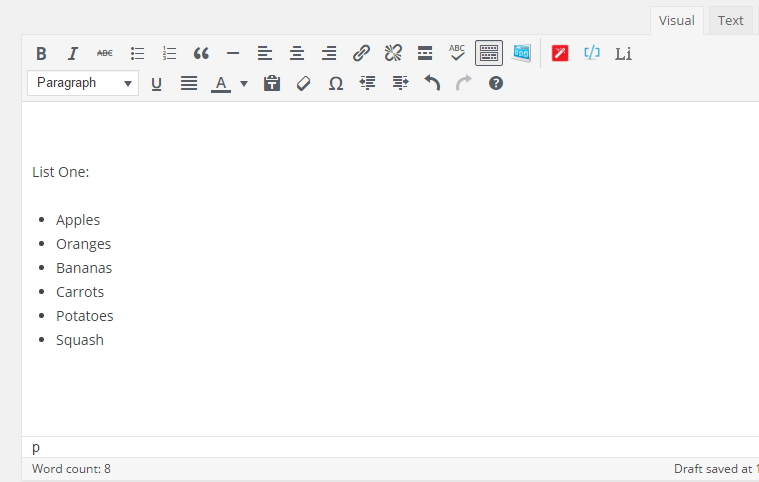
Remember, you can do this copy and paste from one Post or Page to another, and the lists can be any length.
The key is to make sure each list item is surrounded by the “li” tags.
If you happen to forget and miss an opening or closing tag, things will break, but, you can fix them in Text mode by adding the missing tag, now that you know what to look for.
It is possible to do all this copying and pasting in Visual mode, but I find it’s easier to make a mistake in highlighting exactly what you need because you can’t see the surrounding tags.
What's Your Take?