“You just copy the URL from YouTube, paste it onto its own line in the WordPress content editor, and you’re done!”
That’s my standard line to clients and students who want to know how people get those embedded YouTube videos onto their WordPress site. But I realized the other day that I haven’t been clear enough when I use the term “URL.”
A client kept emailing back saying “I did that, but I just get this blank box” and when I looked at the page in his WordPress, what he had pasted into the content editor was the Embed Code from YouTube, not the URL.
Find the Correct YouTube Sharing URL:
Here are the steps for finding the URL on YouTube.
Locate the Share Link
Once you’re on the page of the video you want to embed in WordPress, look for the Share link just below the title of the video and the name/profile pic of the channel:
Click on the Share link.
Copy the Share URL
In the new area that drops down there are three choices: Share, Embed, and Email.
The Share section is shown by default and it includes various links for sharing the video URL on social media sites, but it also includes the URL itself, and it’s automatically highlighted.
Copy that URL.
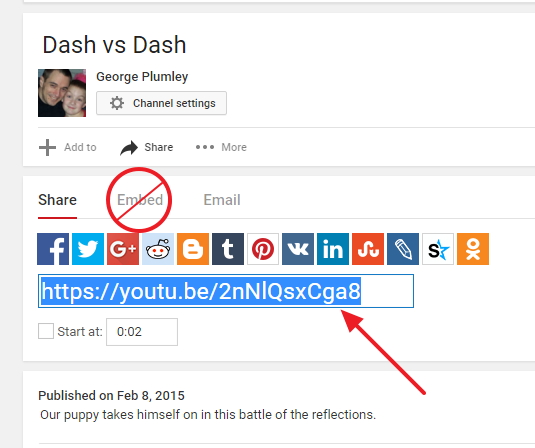
DO NOT click on Embed. I know you want to embed this video on your site, but it’s a different kind of embedding than what you’ll get if you click on Embed.
Paste the URL Into Your Post or Page
Back in WordPress, start a new line in the content editor by pressing Enter/Return (do not use Shift-Return).
Don’t put anything else on the line with the URL – it must be by itself on the line in order to work.
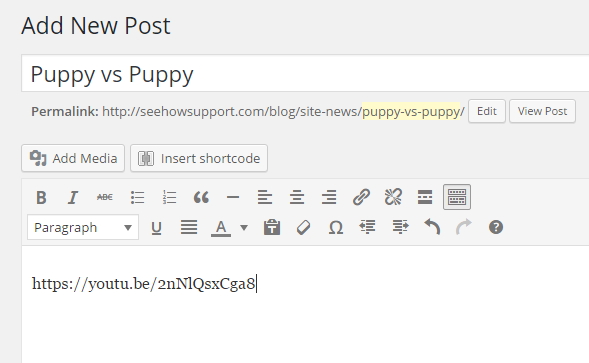
You should see the YouTube video almost immediately.
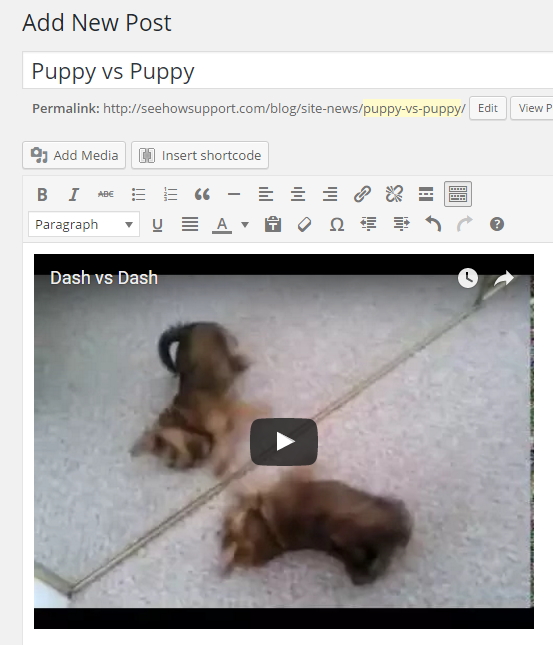
Remember to Save/Update your post or page, and now everyone can see the video without leaving your site.
NOTE: Throughout this article the instructions have been for embedding YouTube videos in the WordPress content editor. If you need to embed one in a text widget on your sidebar, for example, you will either need to use the YouTube Share URL inside a video shortcode like this:
[video src="https://youtu.be/kJIVuinJlsU"]
or you need to use the Embed code from YouTube.
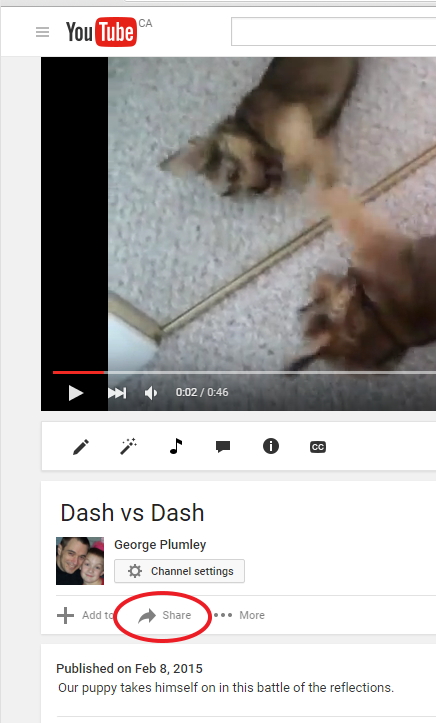
What's Your Take?