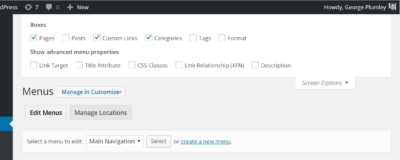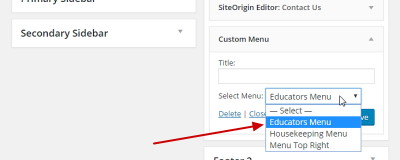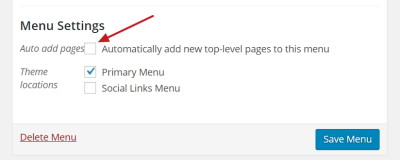Knowing what possible menu items you have available is important, but depending on where you’re editing menus, those items may not be obvious. Editing from Appearance -> Menus On the desktop Menus screen, possible menu items are on the left, while in mobile mode they’re the first section as you scroll down.
Adding Menus To Widget Areas
WordPress menus are not just for your main navigation. You can add any menu to any widget area by using the custom menu widget:
Menu Items In WordPress Can Have Any Relationship
When working with WordPress menus, any relationships an item might have within WordPress don’t matter. You can place menu items in any relationship you like. For example, if a WordPress page is a sub-page or child of another page, that relationship does not need to be maintained within menus. Under Posts -> Categories, one category […]
Dealing With Long Page Titles On WordPress Menus
Long page titles can be important to help visitors and search engines clearly understand (as well as be intrigued by) what your page is about. But they take up a lot of space on your navigation bar! The WordPress menu system makes it simple to have the best of both worlds, with something called navigation labels. […]
Why Doesn’t A New Page Show Up On My WordPress Menu?
When you publish a new page in WordPress, it does not automatically display on any menus you’ve created, unless this box is checked in the settings for a particular menu: By default, WordPress leaves the auto-add box unchecked.
How To Add Sub-Menu Items In WordPress
There are two ways to put sub-menu items on your WordPress navigation: using the menus screen and using the customizer function. Using the Appearance -> Menus Screen First, make sure the sub-menu item is below the menu item that’s going to be its parent – in this case the parent will be Holiday Tips: Now you […]