WordPress menus are not just for your main navigation. You can add any menu to any widget area by using the custom menu widget:
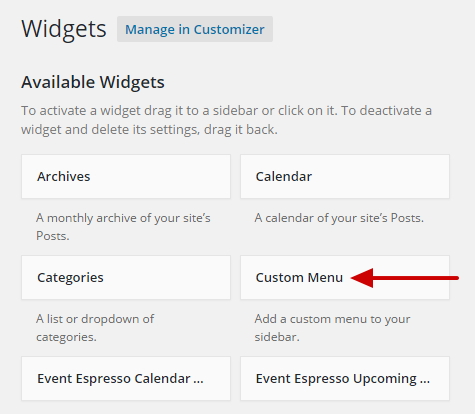
When you’ve added it to a widget area – in this case, Footer 1 – you simply choose which of your menus you want to display:
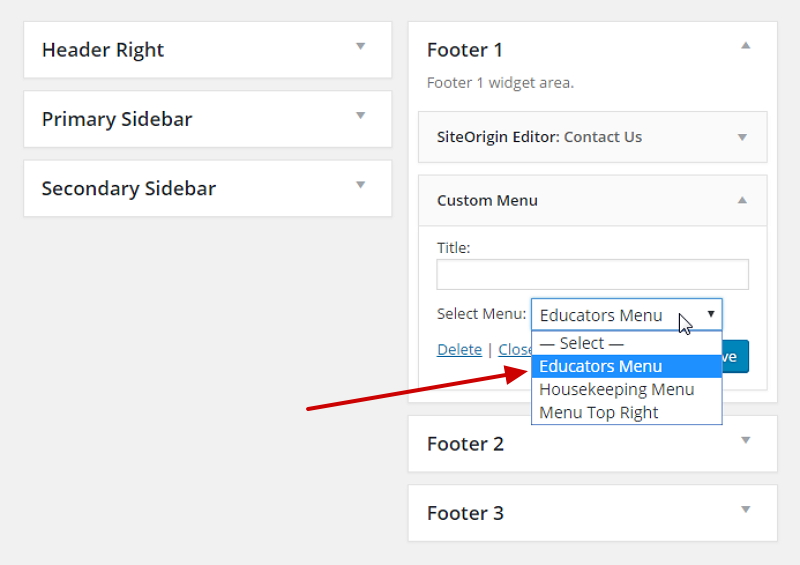
Save your settings, and now you’ll see the menu displayed in your footer:
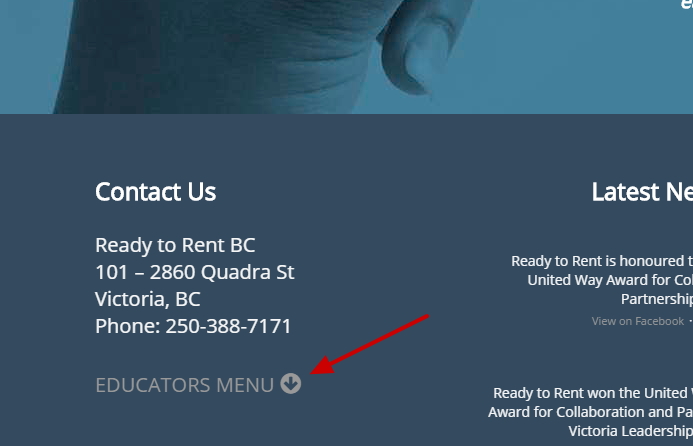
In this case the menu consists of a single top-level name and many sub-menu items that display on mouseover:
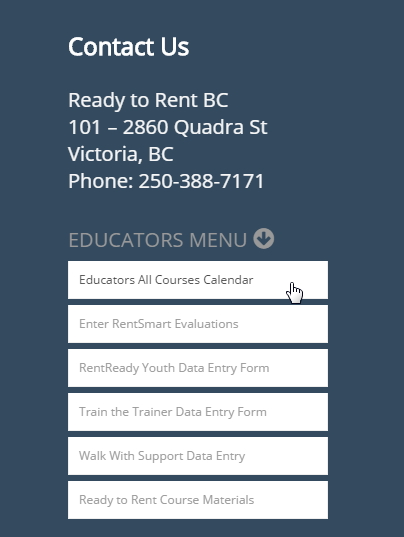
Exactly how your menus display in various widget areas will depend on your theme. You may need to do some custom CSS work to get them to display the way you want.
What's Your Take?