
When working with WordPress menus, any relationships an item might have within WordPress don’t matter. You can place menu items in any relationship you like.
For example, if a WordPress page is a sub-page or child of another page, that relationship does not need to be maintained within menus.
Under Posts -> Categories, one category might be a sub-category or child of another, but the two categories could each be top-level navigation items, or the parent could be a sub-menu item of its child, or whatever…
You have complete freedom when setting up navigation on your website.
It also explains why, when you put a sub-page on your menu, it does NOT automatically show as a sub-menu item of its parent. You would have to manually place it under its parent on the menu.
And remember, virtually anything in WordPress can be on your navigation:
- Pages
- Categories
- Posts
- Tags
- Custom Post Types
- Custom Taxonomies
- Custom Links – to files, to other websites, to anything
If you can’t see all of these items on your menus screen, remember to go to Screen Options and you can reveal all possible menu items:
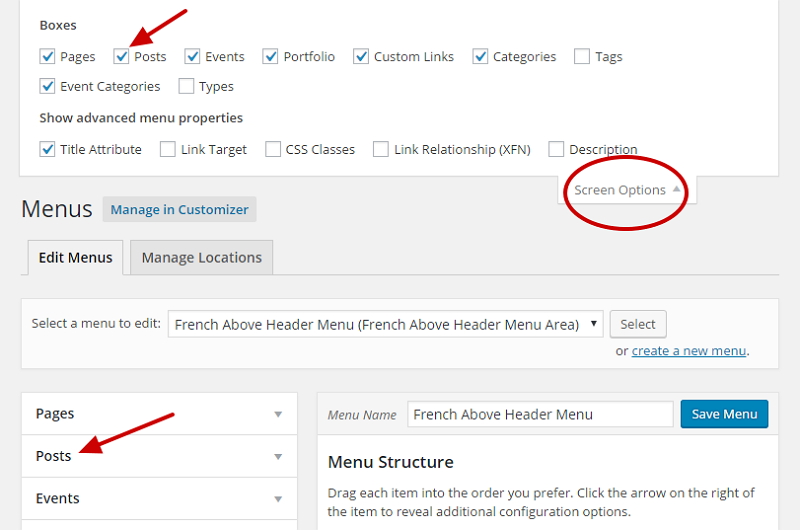
What's Your Take?