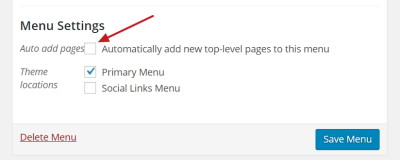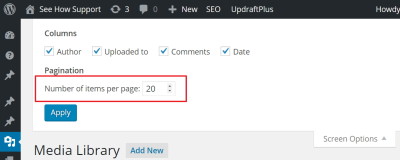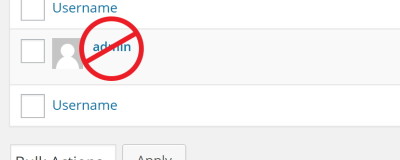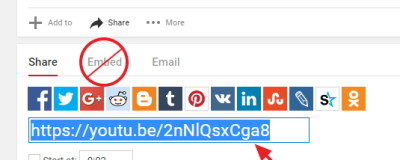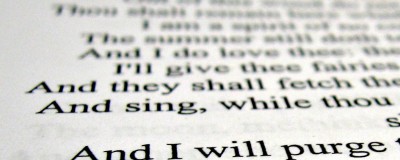In the computing world, sometimes an X means “close a window” and sometimes it means “remove this.” And sometimes I forget which is which. As of WordPress 4.3 when you click a link in the content editor, you get a little popup toolbar like this: Sometimes when I’m in a hurry, I click the big X at the end […]
Why An Administrator May Not Be Able To Add Or Delete Plugins
If you’re an administrator for a self-hosted WordPress site, normally you have the power to add whatever plugins you want – or delete any that are installed. But if your Plugins screen and menu provide no links to add or delete plugins, as in this screenshot, the reason is: you’re part of a WordPress multisite installation. WordPress […]
Why Doesn’t A New Page Show Up On My WordPress Menu?
When you publish a new page in WordPress, it does not automatically display on any menus you’ve created, unless this box is checked in the settings for a particular menu: By default, WordPress leaves the auto-add box unchecked.
How To Add Sub-Menu Items In WordPress
There are two ways to put sub-menu items on your WordPress navigation: using the menus screen and using the customizer function. Using the Appearance -> Menus Screen First, make sure the sub-menu item is below the menu item that’s going to be its parent – in this case the parent will be Holiday Tips: Now you […]
How To Add A Favicon To A WordPress Site
As of WordPress 4.3, it became very easy to add a favicon (not to mention mobile icons) to your site, no matter what theme or plugins you have. Built into the Customizer function is a place to upload a single large icon, which WordPress then resizes for several platforms. Just as important, WordPress also adds the […]
Add Your Own Thumbnail to YouTube or Other Videos
When you embed videos in WordPress the image that visitors see before playing the video is called the poster image or sometimes you hear people say the thumbnail. Often, that image isn’t very useful or interesting. The good news is, you can control the image even if the video is from YouTube or other third […]
How to Display More Admin Listings at One Time in WordPress
When you’re viewing listings of posts, pages, and other items in the WordPress administration area, the default is to show 20 per page. As you add more and more content, however, going through pages and pages of listings becomes inefficient. In this example there are 17 pages of media listings: Using the Screen Options tab […]
How To Delete A WordPress User Named Admin
If you have an administrator in your WordPress user list named admin, you need to get rid of that account immediately. Hackers know to target this user name because for many years it was the default user created on installation. The screenshot on the right, from a recent security plugin log, shows how they constantly try that user […]
How to Fix Blank Product Pages in WooCommerce
If everything else in WooCommerce is working , but the content on your individual product pages is blank, here are some things to try: Check For Problems With Overriding Templates WooCommerce makes it easy to override their templates by placing your own versions inside of your theme. If you’ve created an override for the individual […]
Drop the Correct YouTube Link Into WordPress
“You just copy the URL from YouTube, paste it onto its own line in the WordPress content editor, and you’re done!” That’s my standard line to clients and students who want to know how people get those embedded YouTube videos onto their WordPress site. But I realized the other day that I haven’t been clear […]
How to Format Poems in WordPress
One of the tools of poetry is formatting text in special ways: indenting a line differently or spacing out words in new ways. However, being playful with text in the WordPress content editor and within the confines of plain HTML can be challenging. So poetry bloggers have had to get creative. Take a look at this poem by E. E. […]