If everything else in WooCommerce is working , but the content on your individual product pages is blank, here are some things to try:
Check For Problems With Overriding Templates
WooCommerce makes it easy to override their templates by placing your own versions inside of your theme. If you’ve created an override for the individual product template and those product pages are now blank, there could be a problem with your custom template using outdated code.
You’ll know if WooCommerce thinks there’s an issue by going to the System Status link on the left admin menu:
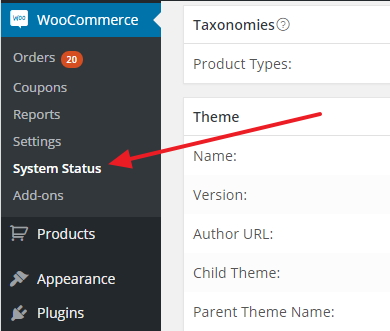
Scroll to the very bottom and you’ll find a list of any custom WooCommerce templates in your theme and whether they’re up to date:
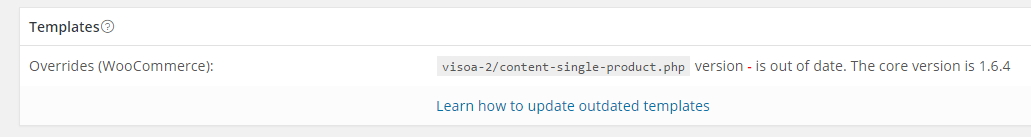
In this case, the template is listed as “out of date,” which means you need to get the latest version from WooCommerce and make the relevant changes to your custom version.
WooCommerce v2.5.0 – January 2016
Normally, override templates in your theme are supposed to be in a folder called woocommerce. But following the v2.5.0 update, WooCommerce started looking for template files anywhere in my theme. It so happened that I had an old template with the same name as the single-product template in WooCommerce. My product pages broke because WooCommerce was trying to use that template that had nothing to do with WooCommerce. I renamed my template file and everything worked again.
Check If Out of Stock Items Are Being Hidden
In WooCommerce Settings -> Products -> Inventory you can tell the system to hide products that are out of stock, by checking this box. If this is checked and your product’s inventory is set to 0, the product won’t even show up in your catalogue or anywhere on your site, so strictly speaking this isn’t a blank product page issue, but the two are often confused.
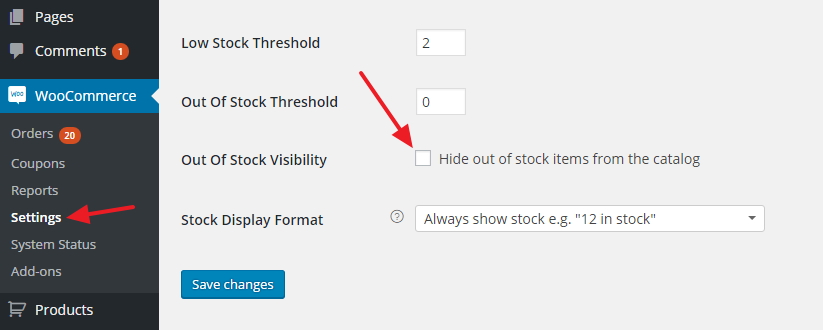
What's Your Take?