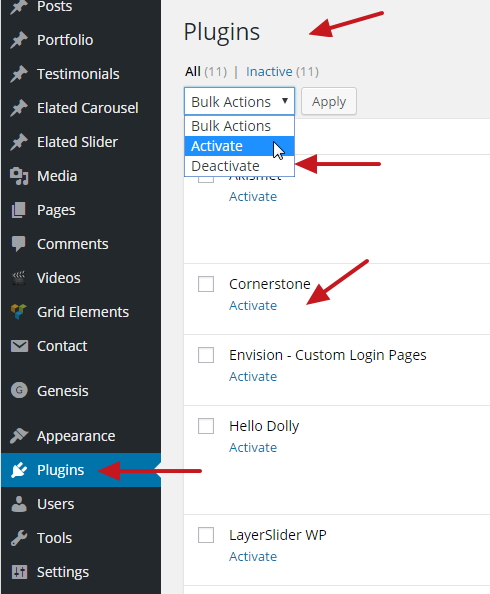 If you’re an administrator for a self-hosted WordPress site, normally you have the power to add whatever plugins you want – or delete any that are installed.
If you’re an administrator for a self-hosted WordPress site, normally you have the power to add whatever plugins you want – or delete any that are installed.
But if your Plugins screen and menu provide no links to add or delete plugins, as in this screenshot, the reason is: you’re part of a WordPress multisite installation.
WordPress multisite is a special version of self-hosted WordPress which allows multiple websites to run from a single installation.
In WordPress multisite, only Super Admins have the capability of adding new plugins or deleting existing ones.
Individual site administrators can activate or deactivate whatever plugins have been allowed for their site, but they need to contact the Super Admin to ask for a new plugin to be installed.
Not all plugins work well on WordPress multisite, so your request to add a plugin may be refused. Similarly, a Super Admin might refuse to add a plugin because it uses a lot of resources.
Hi,
I’m stuck with my self-hosted WordPress site. I am indeed facing the issue described above, i.e. my two admin users can’t add plugins. I do not believe I have a multi-site installation, I would know as I installed it myself.
Here is the site: http://www.naturasoins.ch
I could suspect it may be due to the “iThemes Security” plugin, that may have deactivated the ability to add plugins from the front-end? But I could not see an option like that. I tried to deactivate this security plugin but it did not help, it seems like WordPress believes I have not the rights: If I try to access the URL http://www.naturasoins.ch/wp-admin/plugin-install.php it tells me I don’t have the rights.
Any idea where to look?
Thanks!
If the Admins can see Plugins and Activate/Deactivate only, then you’re on multi-site, Lionel. If they cannot see Plugins on their menu, then they’re Editors and not Administrators. If they can see Plugins AND see the option to Add or Delete, but are getting an error message when trying to take those actions, then I’m not sure what’s happening.
I don’t know of a feature in iThemes Security that would block an Administrator from adding or deleting plugins. There are functions in security plugins that could block an Administrator from accessing WordPress altogether – like too many bad login attempts.
Looking beyond the security plugin, it is possible to change an Administrator’s rights with respect to adding or deleting plugins, but it would take very specific action on your part to do that – using a Roles plugin of some sort or hand-coding it. And rather than getting an error in these cases, you simply wouldn’t see the options as far as I understand it.
Hi! I’m trying to add a plug in to my wordpress account I am the administrator and nothing comes up when I try and click on the plug in tab, it just directs me to my wordpress blog instead of coming up with the add or delete
From your site address and the fact that you’re talking about a “wordpress account,” it sounds like you’re using WordPress.com, which is a special hosted version of WordPress that does not allow installation of your own plugins. You’ll need a self-hosting version of WordPress, which you can get from virtually any hosting company.
Hello,
I got on wordpress with a personal account, I am not able to add any pluggins, I don’t see anything when I click pluggins . Please help me resolve the issue.
You’re using WordPress.com, which is a hosted version of WordPress that does not allow you to add your own plugins. To work with plugins, you’ll need your own hosting account and install a self-hosted version of WordPress. Virtually any host these days offers easy-install WordPress or even a special hosting package for WordPress.